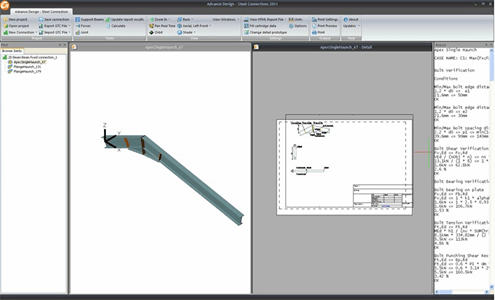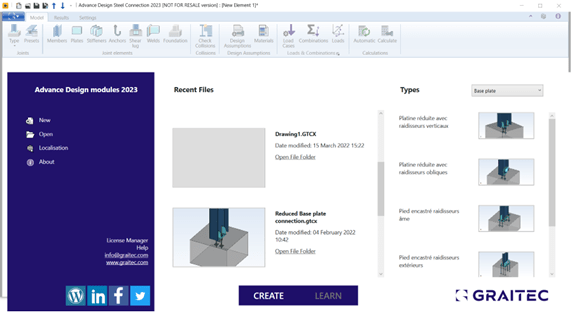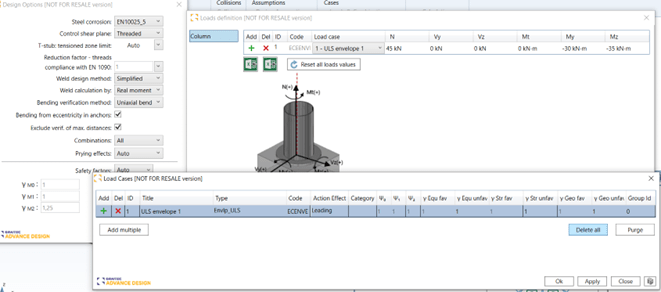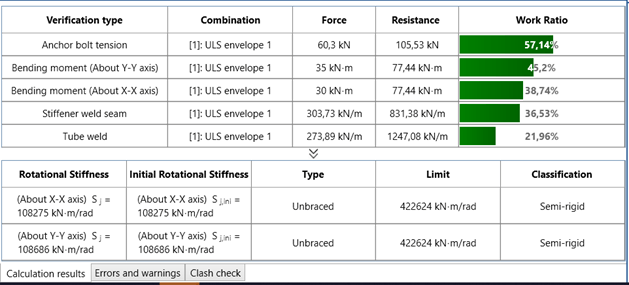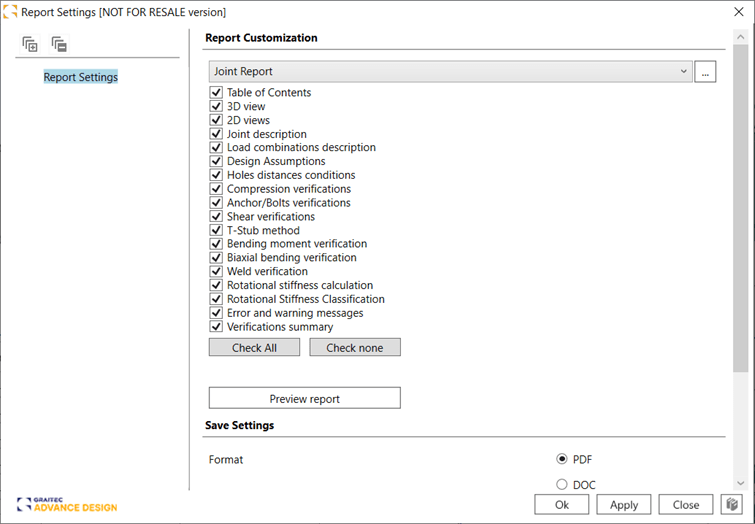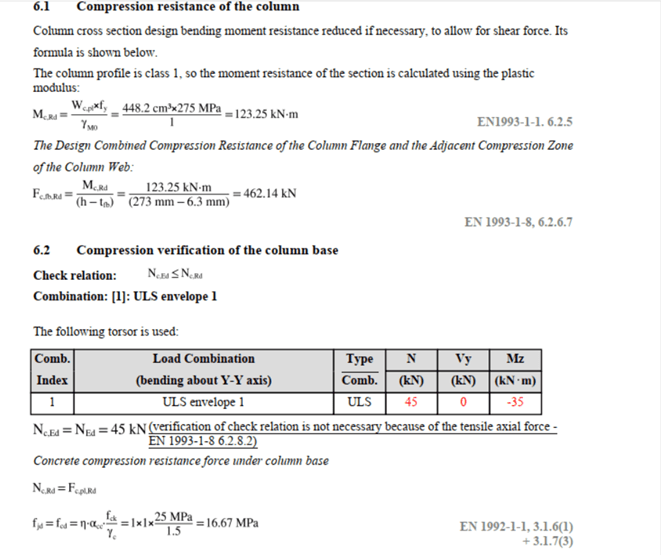Abstract
This article is the first one in a series of 3. In this series you will find basic information about Advance Design Steel Connection: what it is, how it can be used and which are the main features of the module.
Keywords: #steeldesign #connections #advancedesign
1. The History
The Advance Design Steel Connection module is the evolution of a French local product Melody Attache. Even if today GRAITEC French customers are using the local product, because of the evolution of the software industry, Advance Design Steel Connection was born.
As I mentioned in a previous article, the Advance Design Steel Connection module has evolved over the years, the User interface has changed, and a wide variety of steel joints can be calculated according to the EC3 norm, in a fast way, efficiently covering many of the situations that can occur in the steel joint calculation.
This evolution of the module can be translated into an embedded application in Advance Design and a standalone application module. Therefore, when a user is installing Advance Design, the steel connection module will be available as well, within Advance Design or standalone.
2. What is Advance Design Steel Connection
The Advance Design Steel Connection module is a specialized and dedicated module for joint design, using analytical methods according to Eurocode 3. The module is part of the Advance Design application and can be run inside Advance Design and as a standalone application.
In my last article, I have presented all the connections available in the steel connection module, connections documented in Eurocode 3, with specific analytical methods. Let’s have a brief review of the connections offered by the design module: Base Plate, Tubular Base Plate, Moment End Plate, Apex Haunch, Clip Angle, Gusset, Splice, HSS Bracing, Gable Wall End Plate.
3. How to use Advance Design Steel Connection based on environment
The Steel Connection module can be run together with Advance Design, allowing the user to design the specific connection directly from the Advance Design model without exiting the application.
Another way to use the module is as a standalone application, allowing the user to design the one by one the joints.
A. The Standalone environment
After the installation of Advance Design, besides the icon of the main application Advance Design, a folder is created: GRAITEC Advance Design modules. Inside this folder, the Advance Design Steel Connection icon is available, to launch the standalone application.

After choosing a type of connection, the user can start to configure it as needed. The accessible user interface offers all tools needed to achive the requirements.
Once the geometry is configured, the design assumptions, the combinations and the loads can be set using specific dialogs.
As everything is set the calculation can be lunched and the results can be check quickly using the results bar available in the bottom left corner of the application window.
As any other design module from GRAITEC, the results and all the geometrical details, including loads, can be checked in a simplified or detailed report. Also, the report can be generated in a DOC or PDF file format.
I must specify that the detail report contains all formulas and articles pointing to Eurocod chapters.
Here below we can see an example of the Compression resistance of the column verification. As you notice, the chapters from Eurocode are listed on the right side of the report, in line with the specific verification.
As I mentioned at the beginning of or the article, this is the first one in a series of 3.
Don’t miss the next one, where I will talk about how to use the steel connection module in Advance Design enviorement.
Learn more about Advance Design!
Visit website – https://graitec.com/advance-design/
Visit Advance Design Virtual Stand – https://graitec.com/advance-design-virtual/
Linkedin – https://www.linkedin.com/showcase/advance-design-&-advance-design-connection/
Free trial – https://graitec.com/free-trial/