
Screen resolution:
16:9 – 1920×1080 | 1600×900 | 1366×768 | 1360×768 | 1280×720 – download here
8:5 – 1920×1200 | 1680×1050 | 1440×900 | 1280×800 – download here
5:4 – 1280×1024 – download here
4:3 – 1024×768 – download here

16:9 – 1920×1080 | 1600×900 | 1366×768 | 1360×768 | 1280×720 – download here
8:5 – 1920×1200 | 1680×1050 | 1440×900 | 1280×800 – download here
5:4 – 1280×1024 – download here
4:3 – 1024×768 – download here

16:9 – 1920×1080 | 1600×900 | 1366×768 | 1360×768 | 1280×720 – download here
8:5 – 1920×1200 | 1680×1050 | 1440×900 | 1280×800 – download here
5:4 – 1280×1024 – download here
4:3 – 1024×768 – download here
3:4 – 768×1024 – download here

16:9 – 1920×1080 | 1600×900 | 1366×768 | 1360×768 | 1280×720 – download here
8:5 – 1920×1200 | 1680×1050 | 1440×900 | 1280×800 – download here
5:4 – 1280×1024 – download here
4:3 – 1024×768 – download here

16:9 – 1920×1080 | 1600×900 | 1366×768 | 1360×768 | 1280×720 – download here
8:5 – 1920×1200 | 1680×1050 | 1440×900 | 1280×800 – download here
5:4 – 1280×1024 – download here
4:3 – 1024×768 – download here
3:4 – 768×1024 – download here

16:9 – 1920×1080 | 1600×900 | 1366×768 | 1360×768 | 1280×720 – download here
8:5 – 1920×1200 | 1680×1050 | 1440×900 | 1280×800 – download here
5:4 – 1280×1024 – download here
4:3 – 1024×768 – download here
3:4 – 768×1024 – download here

16:9 – 1920×1080 | 1600×900 | 1366×768 | 1360×768 | 1280×720 – download here
8:5 – 1920×1200 | 1680×1050 | 1440×900 | 1280×800 – download here
5:4 – 1280×1024 – download here
4:3 – 1024×768 – download here

16:9 – 1920×1080 | 1600×900 | 1366×768 | 1360×768 | 1280×720 – download here
8:5 – 1920×1200 | 1680×1050 | 1440×900 | 1280×800 – download here
5:4 – 1280×1024 – download here
4:3 – 1024×768 – download here
3:4 – 768×1024 – download here

16:9 – 1920×1080 | 1600×900 | 1366×768 | 1360×768 | 1280×720 – download here
8:5 – 1920×1200 | 1680×1050 | 1440×900 | 1280×800 – download here
5:4 – 1280×1024 – download here
4:3 – 1024×768 – download here
3:4 – 768×1024 – download here

16:9 – 1920×1080 | 1600×900 | 1366×768 | 1360×768 | 1280×720 – download here
8:5 – 1920×1200 | 1680×1050 | 1440×900 | 1280×800 – download here
5:4 – 1280×1024 – download here
4:3 – 1024×768 – download here
3:4 – 768×1024 – download here
16:9 – 1920×1080 | 1600×900 | 1366×768 | 1360×768 | 1280×720 – download here
8:5 – 1920×1200 | 1680×1050 | 1440×900 | 1280×800 – download here
5:4 – 1280×1024 – download here
4:3 – 1024×768 – download here
3:4 – 768×1024 – download here

16:9 – 1920×1080 | 1600×900 | 1366×768 | 1360×768 | 1280×720 – download here
8:5 – 1920×1200 | 1680×1050 | 1440×900 | 1280×800 – download here
5:4 – 1280×1024 – download here
4:3 – 1024×768 – download here
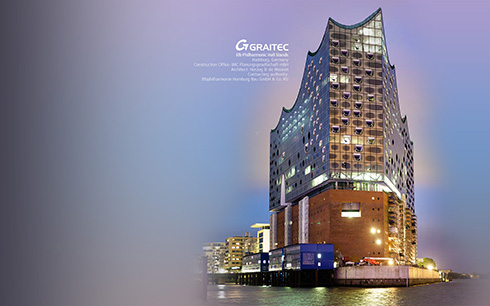
16:9 – 1920×1080 | 1600×900 | 1366×768 | 1360×768 | 1280×720 – download here
8:5 – 1920×1200 | 1680×1050 | 1440×900 | 1280×800 – download here
5:4 – 1280×1024 – download here
4:3 – 1024×768 – download here
3:4 – 768×1024 – download here

16:9 – 1920×1080 | 1600×900 | 1366×768 | 1360×768 | 1280×720 – download here
8:5 – 1920×1200 | 1680×1050 | 1440×900 | 1280×800 – download here
5:4 – 1280×1024 – download here
4:3 – 1024×768 – download here

16:9 – 1920×1080 | 1600×900 | 1366×768 | 1360×768 | 1280×720 – download here
8:5 – 1920×1200 | 1680×1050 | 1440×900 | 1280×800 – download here
5:4 – 1280×1024 – download here
4:3 – 1024×768 – download here

16:9 – 1920×1080 | 1600×900 | 1366×768 | 1360×768 | 1280×720 – download here
8:5 – 1920×1200 | 1680×1050 | 1440×900 | 1280×800 – download here
5:4 – 1280×1024 – download here
4:3 – 1024×768 – download here

16:9 – 1920×1080 | 1600×900 | 1366×768 | 1360×768 | 1280×720 – download here
8:5 – 1920×1200 | 1680×1050 | 1440×900 | 1280×800 – download here
5:4 – 1280×1024 – download here
4:3 – 1024×768 – download here

16:9 – 1920×1080 | 1600×900 | 1366×768 | 1360×768 | 1280×720 – download here
8:5 – 1920×1200 | 1680×1050 | 1440×900 | 1280×800 – download here
5:4 – 1280×1024 – download here
4:3 – 1024×768 – download here
GRAITEC is delighted to announce its file collaboration and interoperability app for Revit, BIM Connect 2016, is now available as a free download directly from the Autodesk Exchange App Store.
This powerful, free extension for Autodesk® Revit® from GRAITEC provides bi-directional, intelligent Structural Building Information Modeling (BIM) model sharing, including the transfer of FEM results data, between GRAITEC Advance BIM Suite (Advance Design, Arch, SuperSTRESS, …) and Autodesk® Revit® Architecture, Autodesk® Revit® MEP, Autodesk® Revit® Structure and Autodesk® Advance Steel products.
Sharing both the geometrical shapes, including dynamic concrete-section mapping to Revit Families, together with analytical FEM results, creates a new pathway of intelligence-driven BIM workflows which assures a more robust “platform” ready to utilize the high-level of automation promised by next-gen BIM technology.
GRAITEC BIM Connect also supports multi-discipline and multi-platform workflows, enabling import and export of recognized industry BIM and collaboration formats; IFC, CIS2, SDNF and PSS, to support interoperability across a wide spectrum of disciplines and at any level.
BIM technology is changing how buildings, infrastructure and utilities are planned, designed and built. It is now essential to have intelligent BIM workflows in place to retain the integrity of models and associated data. Using BIM Connect as part of an intelligent BIM workflow makes it easy to link Revit models with its counterpart analytical model from GRAITEC Advance Suite.

BIM Connect enables a BIM workflow between GRAITEC Advance Suite and Autodesk® Revit® and Autodesk® Advance Steel
The GRAITEC BIM Connect 2016 app is now available as a complimentary download from the Autodesk Exchange App Store, an extensive online market place for third-party add-ons and extensions to Autodesk products.
GRAITEC BIM Connect compatibility
Download the free BIM Connect 2016 app here.
Carl Spalding, GRAITEC Product Strategy Director comments: “The uptake of BIM is growing at an exceptional rate. But as companies adopt new technologies and skills they will also need to evolve their primitive, siloed workflows in order to realize the full potential of a truly intelligent BIM workflow. GRAITEC BIM Connect enables users to collaborate effectively with accurate BIM models but goes way beyond geometry to include building performance intelligence. Enabling access to constructability intelligence beyond the realm of the structural engineer office, promotes a process where design decisions can continue to be taken with confidence throughout the design phase. More importantly, this opens up new opportunities to take advantage of unrivaled automation offered by the next generation of BIM technology to come.“
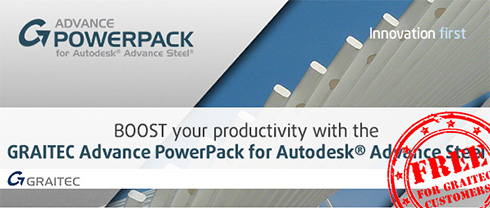
Create and amend Castellated and Cellular Beams
• Increase beam depth and strength with no additional material
• Reduce weight and space without compromising strength
• Ultimate flexibility when creating castellated or cellular beams
• Create from catalogues, or user defined for full modification
• Add, adjust and control cellular beams